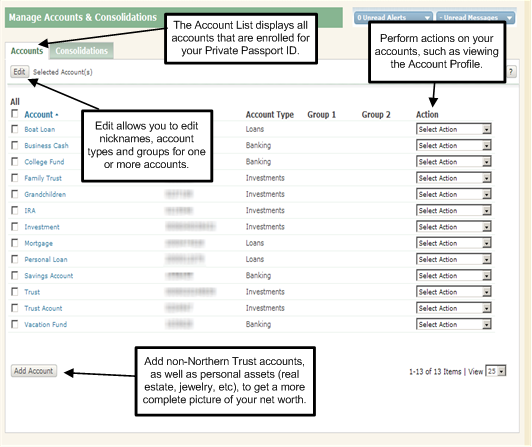
The Account List on the Manage Accounts page allows you to view a list of all the accounts that have been enrolled for your Private Passport ID - this includes Northern Trust and non-Northern Trust accounts. All activities for an account can be initiated from this page. The Account List page displays a drop-down next to each account and allows you to perform actions for these accounts.
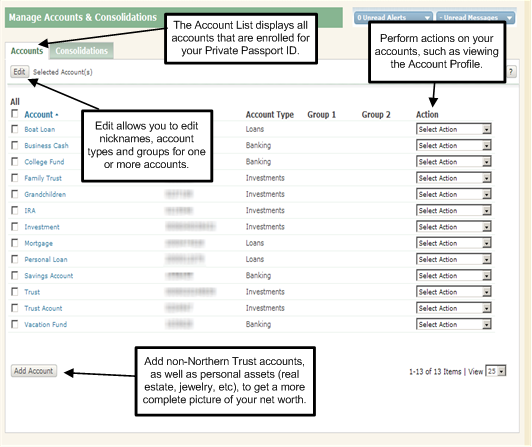
From the Accounts tab within the Manage Accounts page, you can:
Add an account manually for a personal asset or liability, such as real estate, art, boat, etc.