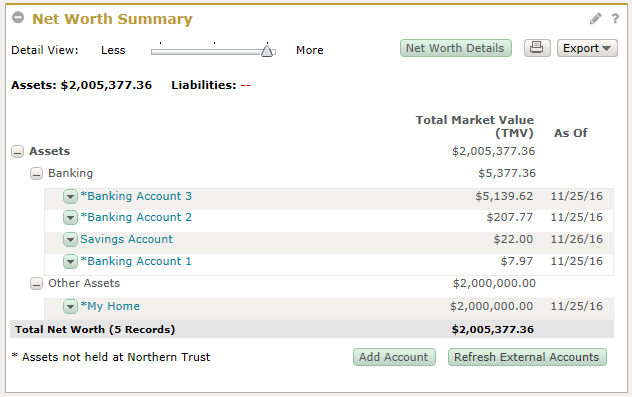
The Net Worth Summary is located on the Overview page and displays balances and market values for your Northern Trust, Northern Trust Securities, Inc., Northern Funds accounts and Aggregated accounts. The Net Worth Summary provides a consolidated view of all your accounts (or a manually created consolidation of a subset of accounts). It organizes your accounts by assets, liabilities, and non-financial accounts (rewards), as well as by account types (Banking, Investments, Other Assets, Loans, Other Liabilities) and/or groups. The Total Market Value (inclusive of accruals) and As Of date are displayed at the individual account level, as well as the total at each asset/liability/account type/attribute level.
Note: If you only have banking accounts enrolled in Private Passport, Total Market Value (TMV) will be named Balance.
Note: Irrevocable trusts are included in Net Worth Summary calculations.
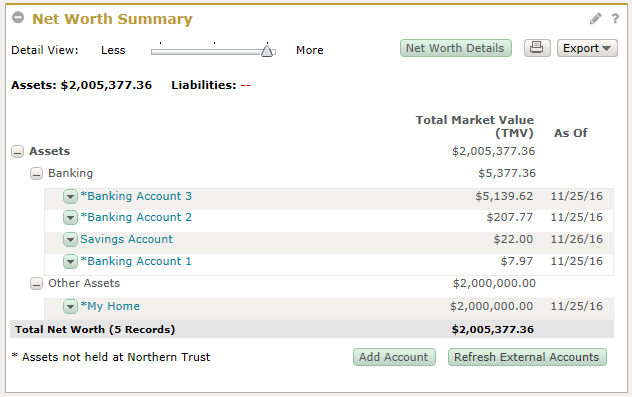
The Net Worth Summary can serve as a central place to track your finances, including aggregated accounts. This includes accounts you hold outside of Northern Trust, as well as any assets or liabilities that you manually add, such as art, jewelry or real estate. Your aggregated accounts are noted with an asterisk (*).
Note: Banking deposit account balances displayed within the Net Worth Summary are real time or best available balance (if real time is not available). All other account balances displayed are as of the close of business on the date listed in the 'As Of'' Field for each account.
In addition to displaying assets and liabilities, the Net Worth Summary also displays a Non-Financial Accounts category. This category includes Rewards and other future non-financial account types we add to the service. Non-Financial Accounts are not included as part of the overall Total Market Value or Total Market Value % Change. They are excluded from your net worth.
From within the Net Worth Summary, you can utilize the ' Action Menu' to view and/or manage account specific information. For each account listed in the Net Worth Summary, you can manage alerts or payees, or view transaction details, account profile, or e-documents related to the selected account. Upon making a selection from the Action Menu, a new page or window will display, in context of the account selected. That account is then persistent throughout the site until you choose to view a different account or consolidation.
Click on My Summary --> Overview (This is also the default home page.)
Use the Detail
View Slider Bar ![]() or the Expand/Collapse icons
or the Expand/Collapse icons ![]() to view more or less information.
to view more or less information.
Click the Action
Menu arrow at the left side of the account row.
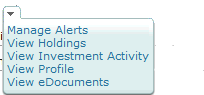
Select one of the active links. A new page, in context of the selected account, is displayed.
What if one of my accounts is not listed?
Can I allow other people to access my accounts?
When will newly enrolled accounts appear?
How do I select which account/consolidation I want to view?
How do I find more detail for an account?
How can I tell the difference between my Northern Trust and non-Northern Trust accounts?
Within the Net Worth Summary view, you can select whether you want to see the most detail or least detail by default and select whether to view your accounts by Account Type and/or attributes. See Edit NWS and NWD Default Settings.
To see additional columns for your accounts, View Net Worth Details.
You can add Non-Northern Trust accounts to your portfolio so they can be viewed in the Net Worth Summary. See Add Aggregated Account From Other Institution.
You can manually add assets to your portfolio as well, such as art, jewelry or real estate. See Aggregate Account Manually for an Asset.
The information in the Net Worth Summary can be printed in PDF format. See Print Portlet.
The information in the Net Worth Summary can be exported to Excel, PDF, or CSV. See Export Portlet.