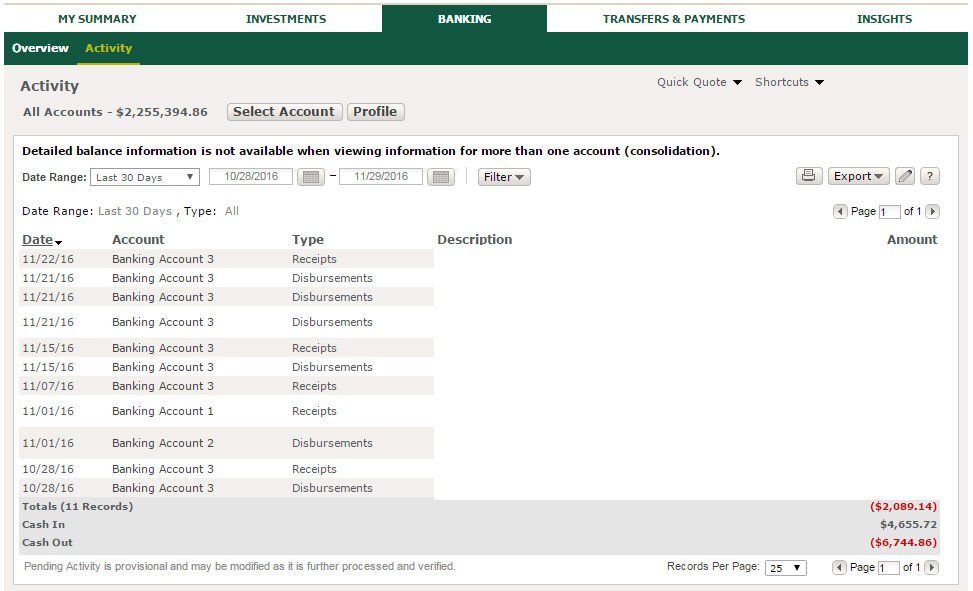
Private Passport enables you to view pending and completed transactions within any of your accounts. Pending transactions include intraday deposits and withdrawals, intraday debit card transactions, as well as pending transfers (ACH, wire, and internal bank transfers initiated in Private Passport). Completed transactions are those activities that have both occurred and posted. The Banking Summary page provides a snapshot of your ten most recent completed transactions, as well as ten most recent pending transfers (ACH, wire, and internal bank transfers initiated in Private Passport only).
The Activity page provides all pending and completed transactions for the selected account or consolidation, dating back up to 18 months. You can view all transactions, or narrow the results using filter criteria. The filters allow you to narrow results by amount, check numbers, and transaction type (e.g., ATM, Bill Payment, Pending Activity, etc.). In addition, you can use the date range functionality to view activities within a selected time period such as 'last 30 days', or within specific dates that you choose.
Note: The current balance is updated throughout each business day. Private Passport displays the real time balance or best available balance for banking deposit accounts. Completed transaction information from the previous business day is available on the Activity page typically by 7:30 a.m. U.S. Central Time each day. Intra-day transaction activity is updated throughout each business day and is also included on the Activity page.
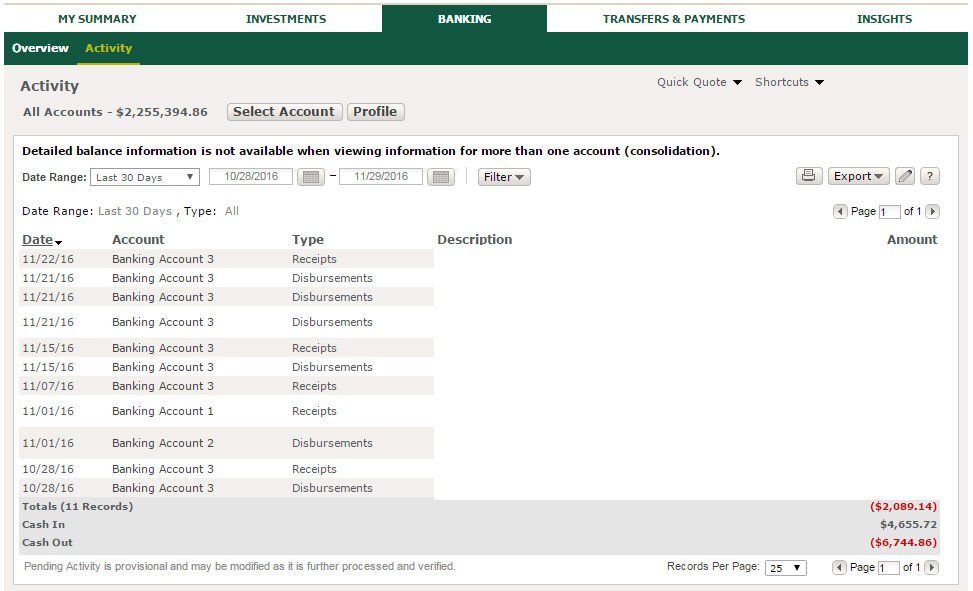
The Cash In, Cash Out, and Combined Totals at the bottom of the page are calculated based on the set of transactions currently being viewed, and takes into account dates and filtering. The Cash In Total value totals all transactions with a positive value. The Cash Out Total value totals all transactions with a negative value. The Combined Total value totals all transactions.
How current are account balances?
What's the difference between balances?You can set the default values for the filter options, as well as choose which column to sort by default. See Choose Activity Defaults.
You can also view detailed asset level information for your account or consolidation. See View Holdings Detail.
Within Transaction Details, view more detailed balance information, including current interest rates, interest paid year to date, and current available balance. See View Expanded Balances.
View the front and back of cleared checks and deposit tickets. See View Check / Deposit Image.
Monitor the status of your transfers. See View Completed, Pending and Failed Transfers.
For a quick and easy way to see key realized and unrealized gain/loss activity, including tax lots, go to the Gain & Loss page. See View Gain & Loss.
To view a different account within the Transaction Details page, use the Account/Consolidation Selector.