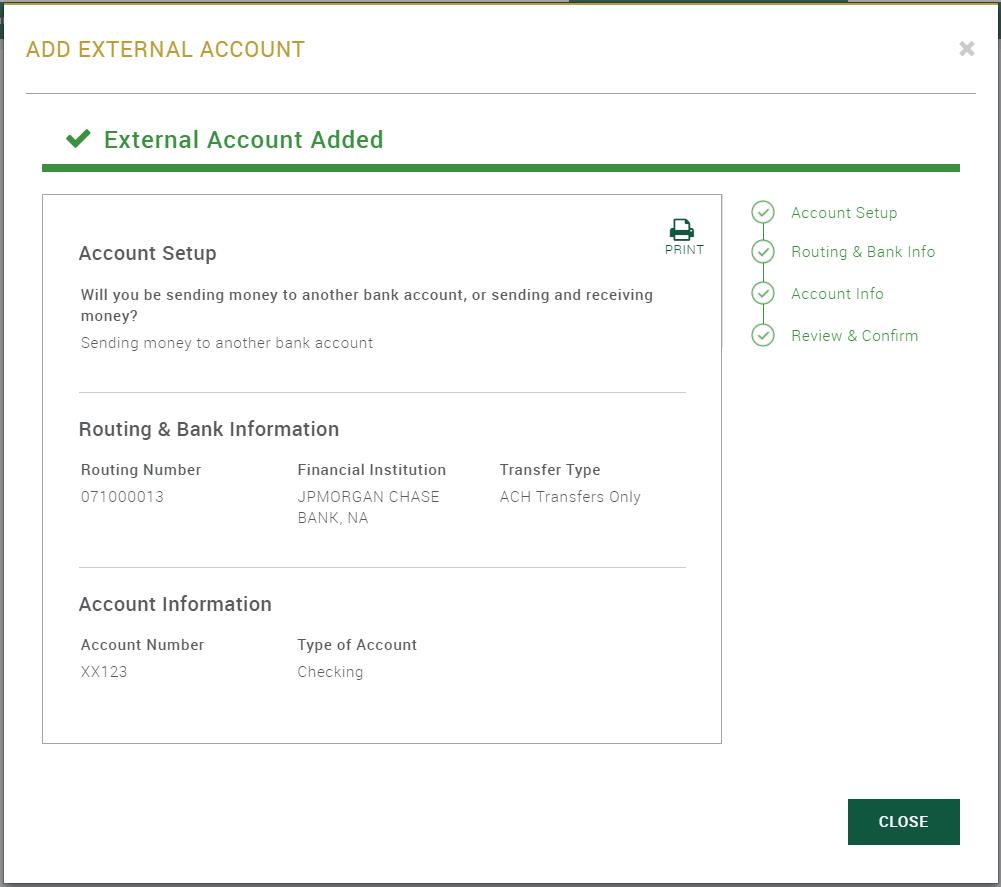External Transfer accounts can be added online through Private Passport to transfer funds in or out of your Northern Trust account(s).
Note: You can only transfer funds from an external account you own. After setting up the new account, you will be required to verify that you own the account.
Note: Additional verification may be required when adding an external transfer account. See additional security verification.
1. Navigate to Transfers and Payments --> External Transfer Accounts and click 'Add External Account'.
Note: You may need to complete additional verification and click Add New Account again.
1a. External Account can also be added from added from the "Advanced Drop Down" menu.
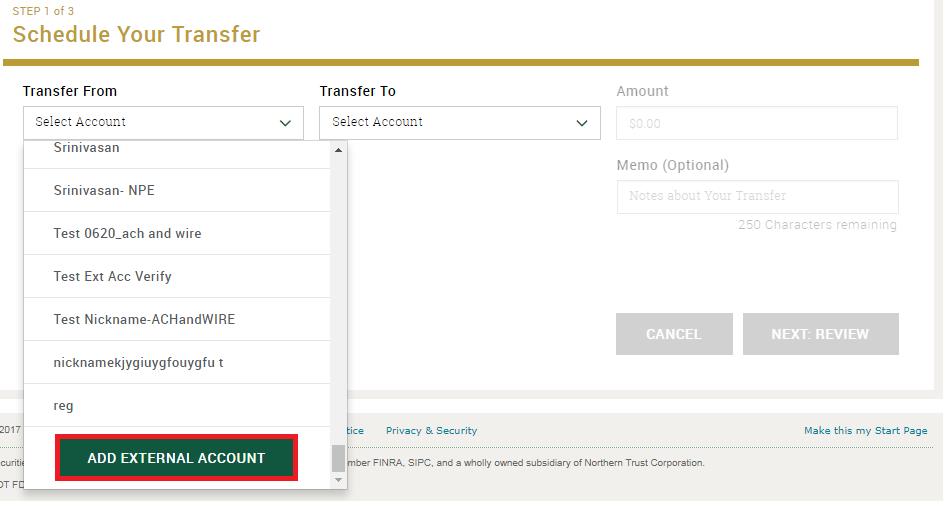
2. Choose if you will be sending money to another bank account or both sending and receiving money from another bank account.
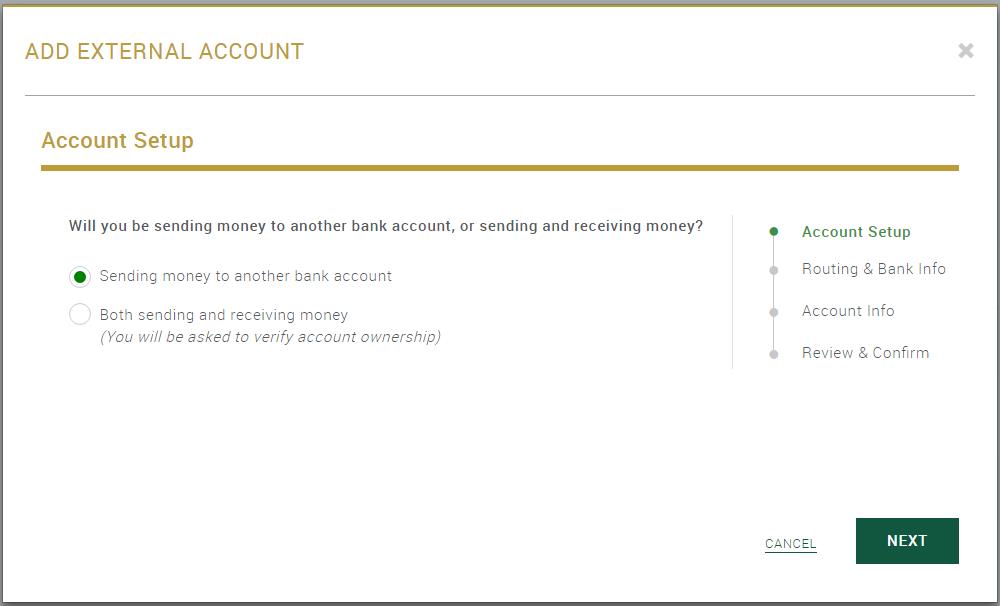
3. Enter Routing and Bank Information and click "Next".
Note: Errors will display if all required fields are not populated.
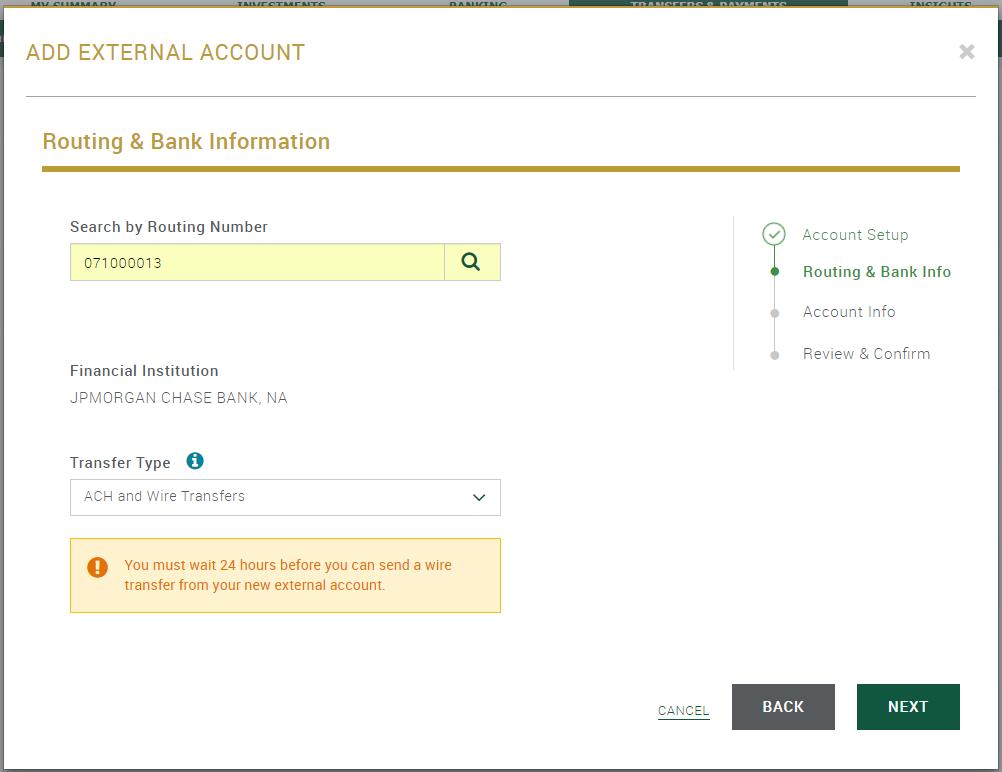
4. Enter Account Information and click "Next".
Note: Errors will display if all required fields are not populated.
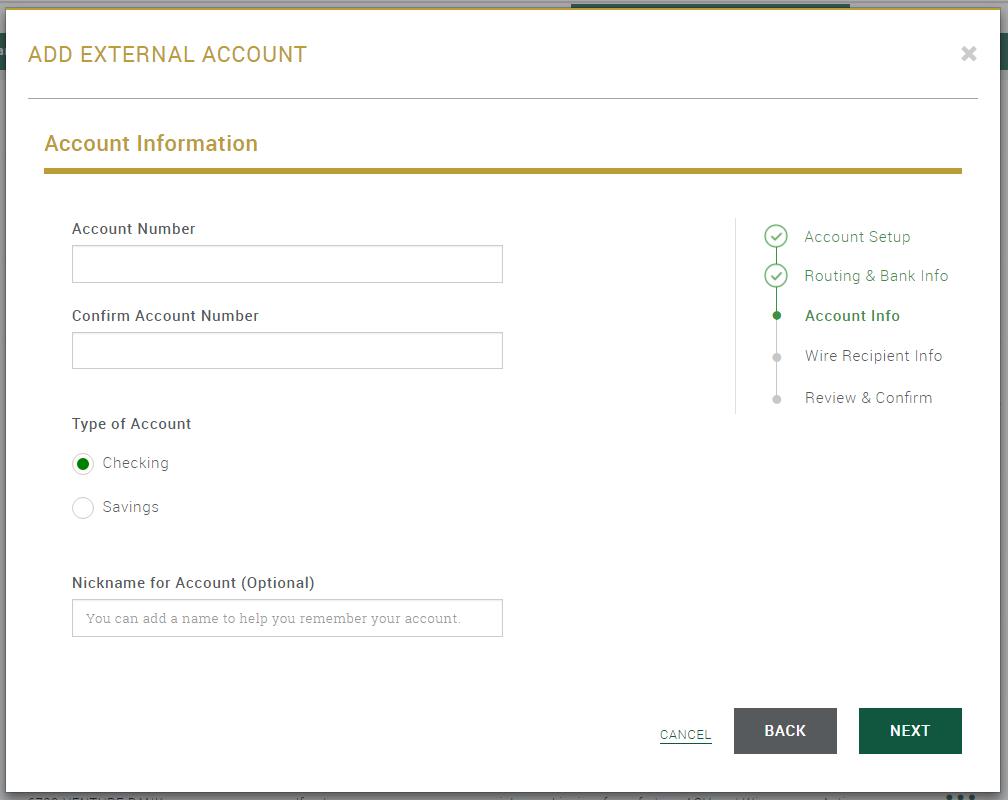
5. Enter Wire recipient Information if applicable.
Note: This modal will only display if "Wire Transfer" was one of selected transfer types.
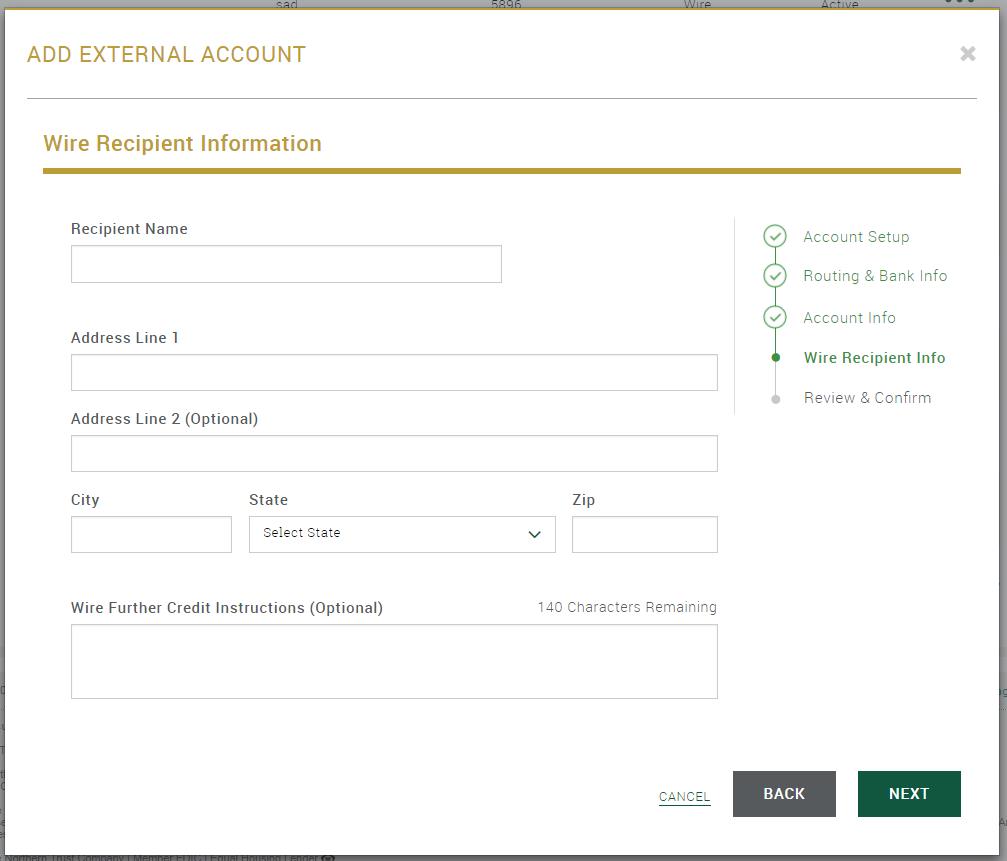
6. Review and confirm the information you entered is accurate.
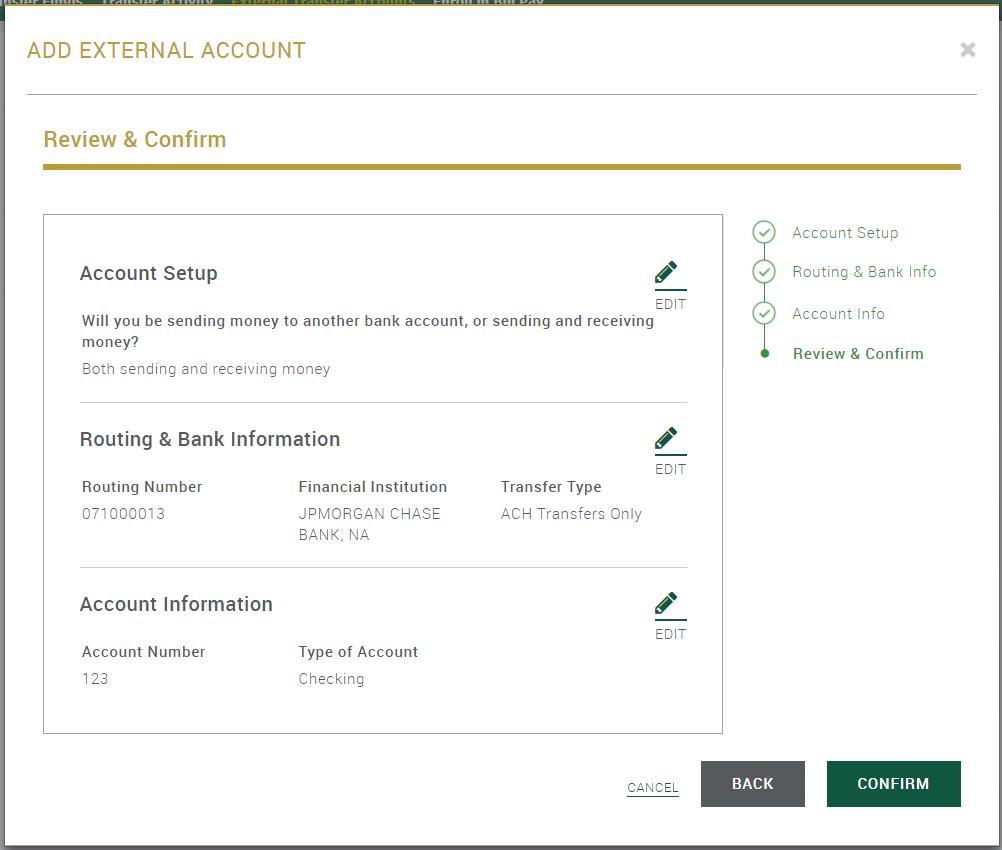
7. Your External Account has been added.
Note: Additional Verification may be required if Transfer type includes "Wire Transfers".