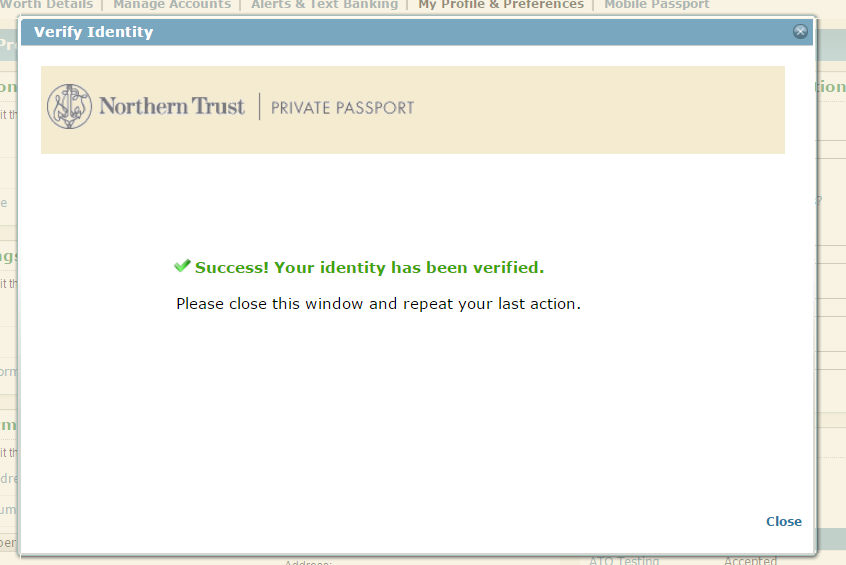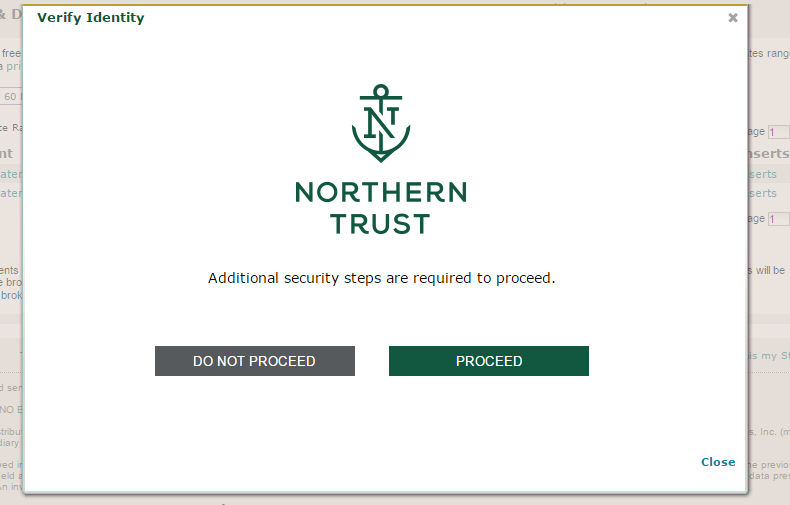
Once you login to Private Passport with your Login ID and password, you will be prompted to fill out your security profile. All the fields you need to complete appear on one screen. The following pages in this document will take you through each section individually. You have 15 minutes to complete this form before the system will time out.
Once the profile is completed, if the following actions initiated, additional security is required:
External Transfers
Adding an external transfer account
Opening a Statement or Document
Editing Security Profile Information: Email Address, Phone Number(s), Security Questions
Note: You will be prompted one time per session to provide additional security on specified tasks. For example, if you open a statement and complete the additional security, you will not be prompted to complete additional security when transferring externally (as long as you don't log out in between tasks).
When one of the tasks are initiated, a screen will appear. Click Continue to proceed with additional security steps.
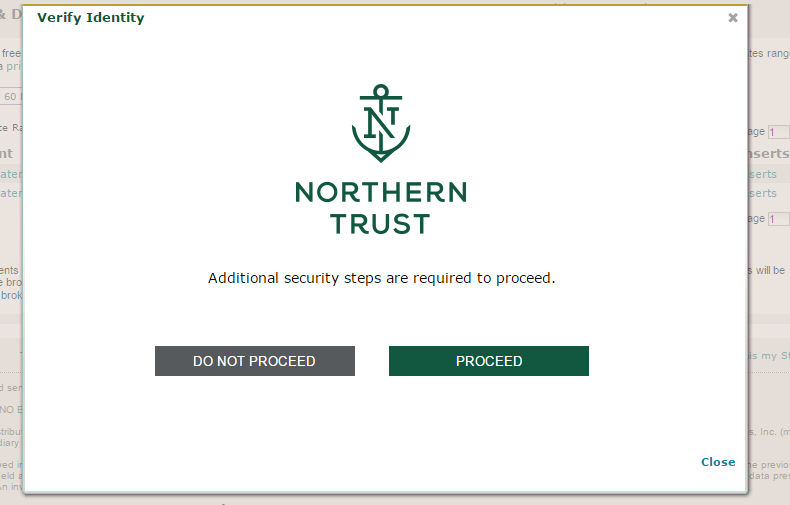
1. Select 'Request a Security Code via Text or Voice' and your phone number(s) will be displayed with the option of receiving a security code via text message or voice. Select Text or Voice and click Next.
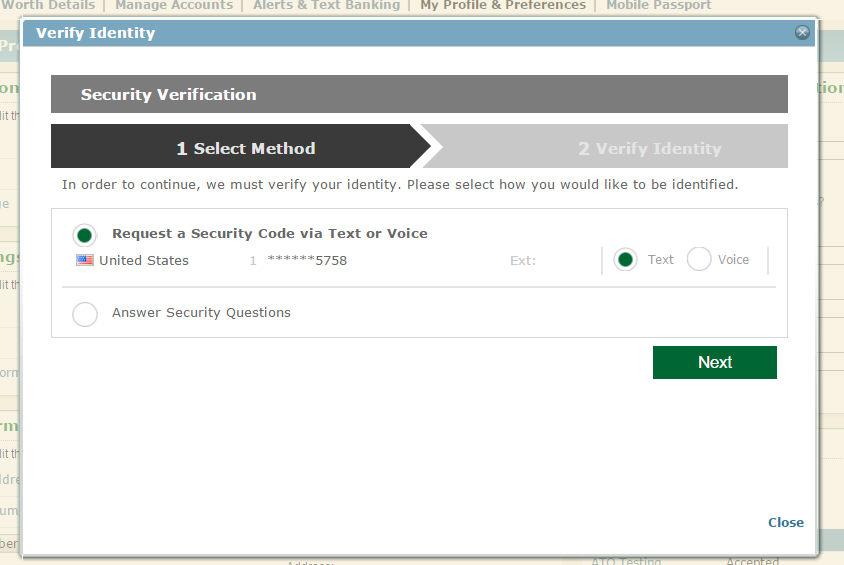
2. Enter the security code that was sent via text or voice. The code is only valid for 15 minutes but you can request another security code any time.
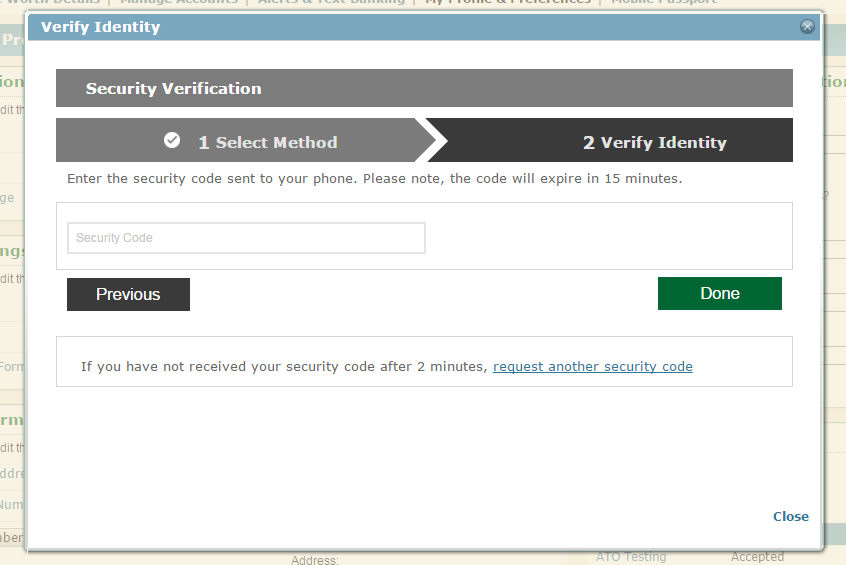
3. Once the security code is entered correctly, click the Close button on the bottom right corner and select the task link/button again.
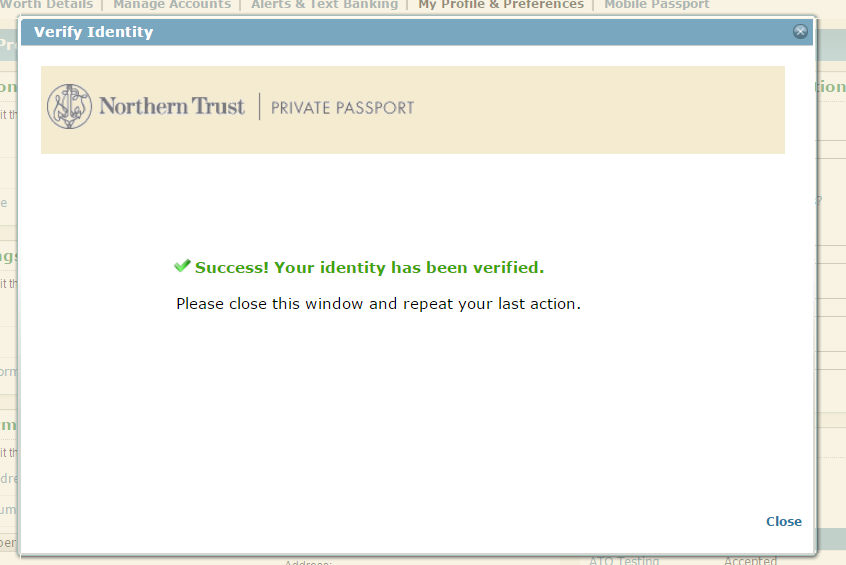
1. Select 'Answer Security Questions' and click Next.
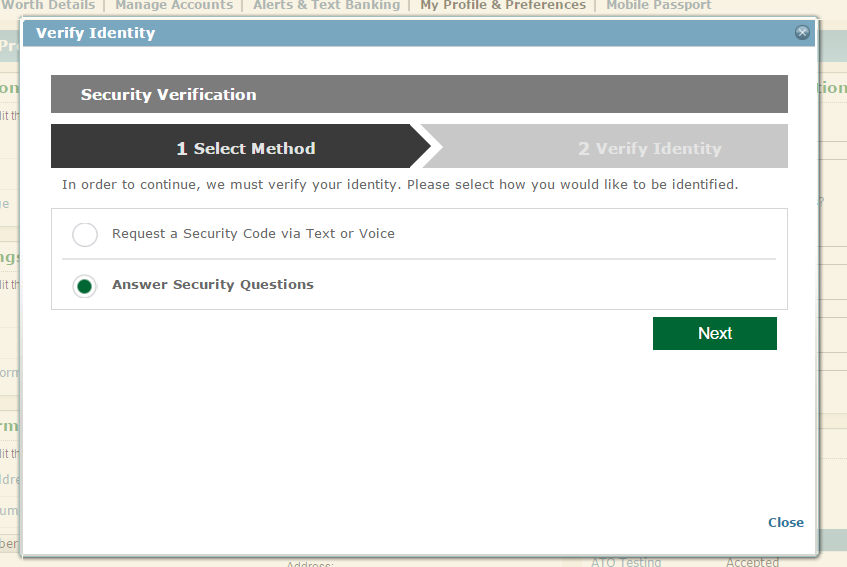
2. Answer two security questions. These questions were picked out of the six you previously answered. Click Done.
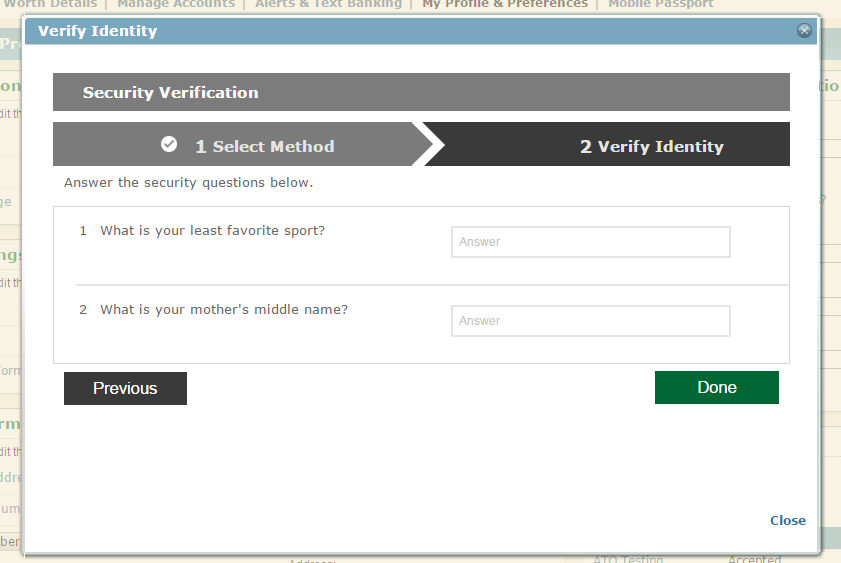
3. Once the security questions are answered correctly,
click the Close button on the bottom right corner and select the task link/button
again.