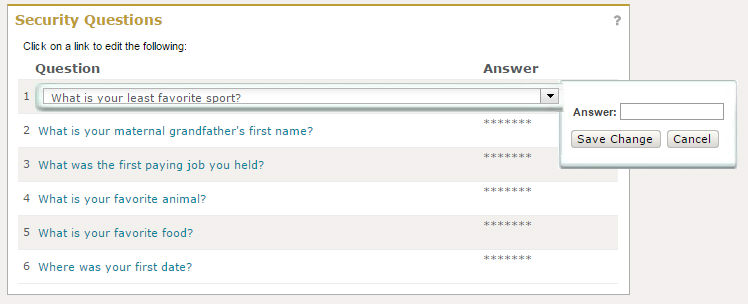
Security questions are used to verify your identity on specified tasks. Questions and answers can modified at any time. Each question set 1-6 has 8 questions to choose from. When additional security verification is required, two of the six questions will be chosen at random.
Note: Additional verification may be required when editing security questions. See additional security verification.
1. Go to Settings-->My Profile & Preferences.
2. Click on the security question link and complete the Answer field.
Note: You may need to complete additional verification and click security question link again.
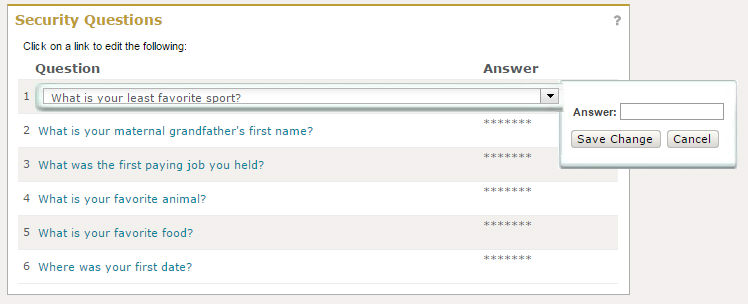
3. Click Save Change.
What tasks require additional security?
How do I change my contact information?