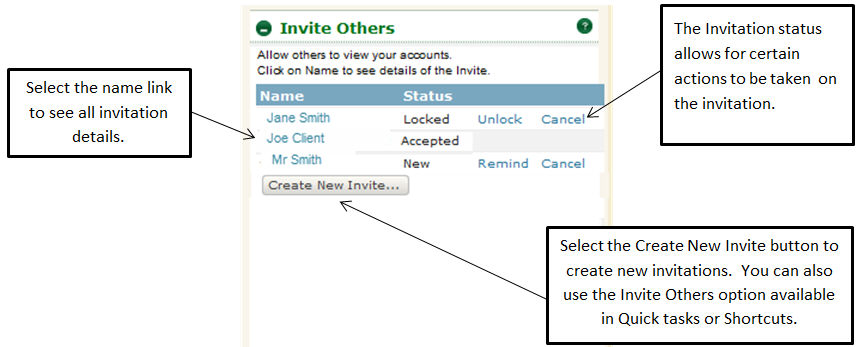
Invite Others allows account owners ("inviter") to grant access to other people ("invitee") through Private Passport. You can Invite a financial advisor, family member or other trusted third party to view your accounts online without a form.
You can create an Invite by going to My Passport-->My Profile and Preferences or access directly by clicking on the links in Quick Tasks or Shortcuts. You will be asked to provide the Invitee Name, Invitee Email, Invite Key and accounts that you want to share. The Invite Key should be communicated to the invitee verbally as a response to the invitation. After completing the Invite, an email will be sent to the invitee that contains a link to respond to the invitation. The invitee will click on the link and will be required to enter in the Invite Key to accept. After accepting the Invite, the invitee will receive immediate access to view the accounts you selected by creating a Private Passport ID or adding it to an existing ID.
What are the statuses?
New-Invitee has not accepted the Invite. You can click on the Remind link to send another email to the invitee with the Invite link. You can also click Cancel so the invitee cannot access the Invite.
Accepted-Invitee has accepted the Invite.
Declined-Invitee has declined the Invite.
Locked-Invitee has entered the Invite Key too many times. You can unlock the Invite to set the Status back to New but the expiration date to respond does not change. You can also cancel the Invite so the invitee cannot access the Invite.
Expired-Invitee has not responded to the Invite within 10 days.
Cancelled-Inviter cancelled the Invite.
Invalid-Inviter lost account ownership rights to one of the accounts included in an Invite.
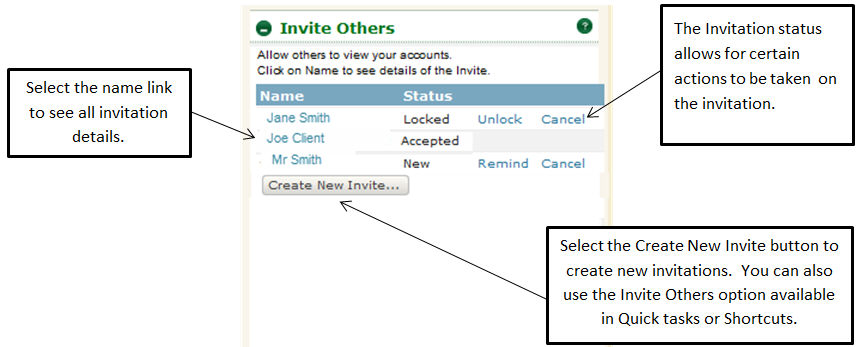
Note: Invite Others is only available to account types that meet specific rules defined by Northern Trust. All Northern Funds accounts are not included in Invite Others.
Related FAQs |
| Can I allow other people to access my accounts? |
| Can I access other people's accounts? |