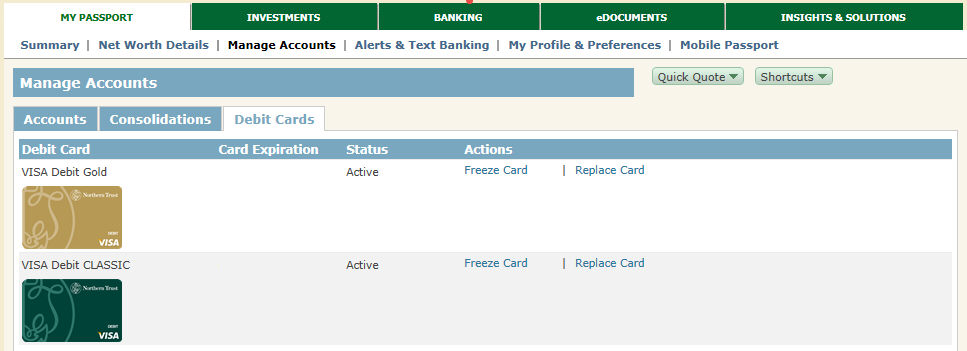
ATM and Debit cards can be frozen online, phones and iPad.
Frozen cards will not allow: |
Frozen cards will allow: |
new Purchases |
check payments |
recurring payments |
ACHs |
ATM withdrawals |
deposit at tellers |
ATM transfers |
account fees and interest |
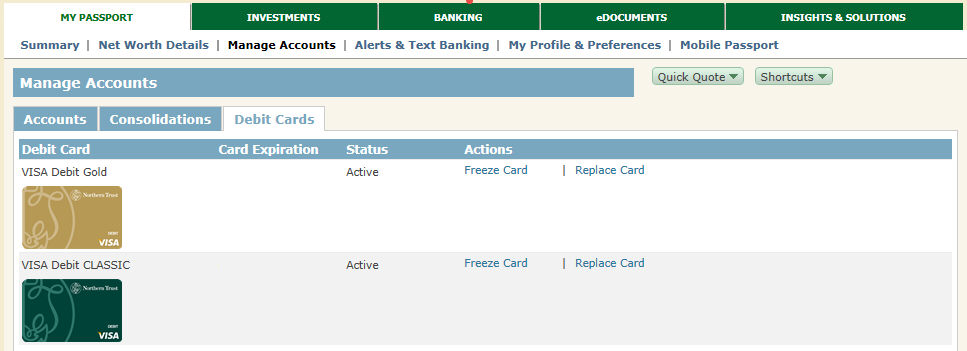
From Settings-->Manage Accounts and click on the Debit Cards tab or go to Shortcuts or Quick Tasks and click on Freeze/Unfreeze Card
Click Freeze Card next to the card you want frozen.
Review the screen and click Freeze Card.
From Settings-->Manage Accounts and click on the Debit Cards tab or go to Shortcuts or Quick Tasks and click on Freeze/Unfreeze Card
Click Unfreeze Card next to the card you want frozen.
Review the screen and click Unfreeze Card.