External Transfer accounts must be verified in order to transfer funds in or out of your Northern Trust account(s). The process to verify differs based on the type of external account you added.
1. Click the orange 'Begin Verification/Verify Account' button. From the confirmation modal or the external accounts landing page.
2. Follow the on screen instructions to verify your account.
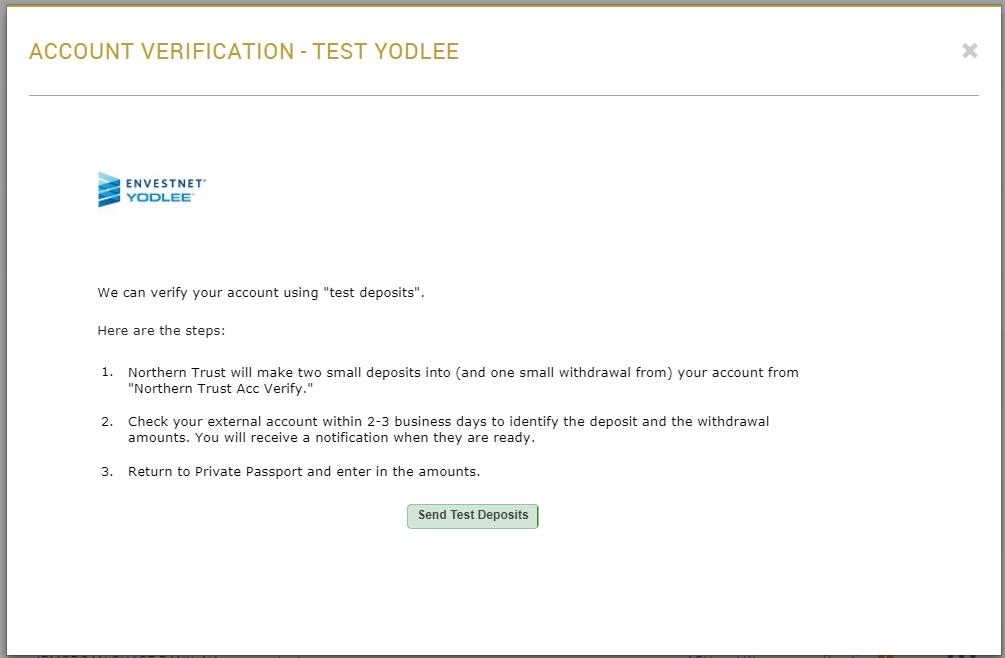
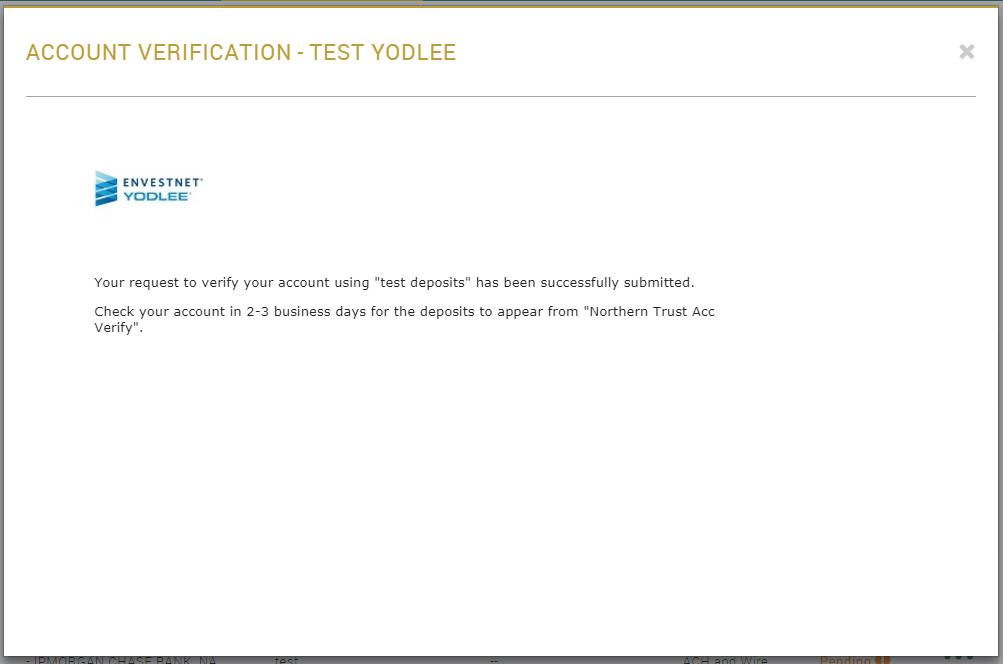
3. Return to Private Passport after 2-3 business days and navigate back to your external transfer account. Banking --> Transfer Funds --> External Transfer Account. Select the Pending external transfer account and enter in the 2 deposit amounts and 1 withdrawal.